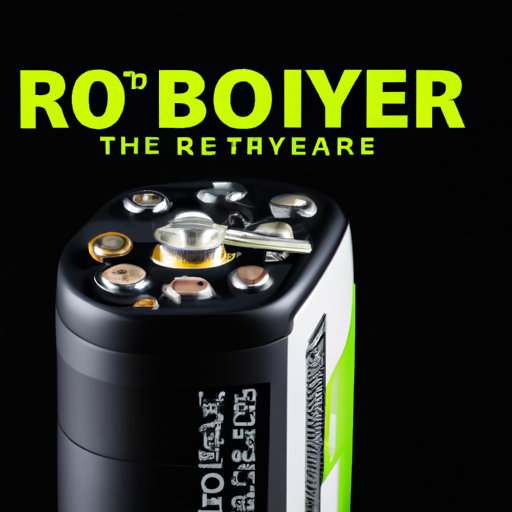Have you ever found yourself frustrated when your Ryobi 40v battery refuses to charge up? It can be incredibly frustrating, especially when you’re in the middle of a project and relying on the power of your tools. In this article, we will explore common reasons why your Ryobi 40v battery may not be charging and provide simple and practical solutions to get your battery back up and running. So, let’s get started and find out why your battery isn’t charging and how to fix it!
Possible reasons for a Ryobi 40v battery not charging
Battery is not fully inserted
One possible reason why your Ryobi 40v battery is not charging is that it may not be fully inserted into the tool or charger. To ensure proper charging, check the battery insertion mechanism and make sure that the battery clicks into place securely.
Battery is not compatible
Another reason could be that the battery you are using is not compatible with the charger. It is important to verify the battery model and ensure its compatibility with the charger. Additionally, check the voltage and power specifications of the battery to ensure they match the requirements of the charger.
Battery is faulty
If your battery is physically damaged or not functioning properly, it may not charge. Inspect the battery for any signs of physical damage, such as cracks or leaks. Check the battery contacts for corrosion or dirt, as these can also prevent proper charging. To further troubleshoot, you can test the battery voltage using a multimeter.
Charger is faulty
A faulty charger can also be the reason why your Ryobi 40v battery is not charging. Check the power source to ensure that it is functioning properly. Clean the charger contacts to remove any dirt or corrosion that may be obstructing proper charging. To determine if the charger itself is defective, try using it with another compatible battery to see if it charges properly.
Charger cable/connection issues
Issues with the charger cable or its connection can prevent the battery from charging. Inspect the charger cable for any damage or wear, such as frayed wires or exposed cores. Ensure that there is a proper connection between the charger and the power source. If there are any loose connections, try securing them to ensure a stable flow of power.
Battery temperature is out of range
The temperature of the battery can also affect its charging ability. If the battery is too hot or too cold, it may not charge properly. Allow the battery to cool down or warm up as needed before attempting to charge it. It is important to avoid exposing the battery to extreme temperatures during the charging process.
Battery cells are damaged
If the battery cells are damaged, it can lead to charging issues. Damaged cells can prevent the battery from holding a charge or cause the charging process to be disrupted. In such cases, it may be necessary to replace the battery.
Battery is over-discharged
Over-discharging the battery can also impact its ability to charge. If you have repeatedly discharged the battery to a very low level, it may require special steps to revive it. Some chargers have a “recovery mode” that can help in such situations, allowing you to bring the battery back to a chargeable state.
Battery is overcharged
On the other hand, overcharging the battery can also be a reason why it is not charging properly. It is important to follow the recommended charging time and not leave the battery plugged in for an extended period. Overcharging can lead to battery damage and reduced overall lifespan.
Battery is old and worn out
Over time, batteries can become worn out and lose their ability to hold a charge effectively. If you have been using the same battery for a long time and it no longer charges properly, it may be time to consider replacing it with a new one. Additionally, following proper battery maintenance and storage practices can help prolong the lifespan of your battery.
Troubleshooting steps to fix a Ryobi 40v battery not charging
Check battery insertion
Ensure that the battery is fully inserted into the tool or charger. Make sure it clicks into place securely. If the battery does not seem to fit properly, inspect the insertion mechanism and address any issues that may be hindering proper insertion.
Verify battery compatibility
Double-check the battery model and its compatibility with the charger. Verify that the voltage and power specifications of the battery match the requirements of the charger. Using an incompatible battery can prevent it from charging.
Inspect battery for physical damage
Thoroughly inspect the battery for any signs of physical damage, such as cracks, leaks, or dents. If you notice any damage, it is advisable to replace the battery, as it may not function properly or charge correctly.
Check charger functionality
Ensure that the charger’s power source is functioning properly. Plug the charger into a working outlet and verify if it receives power. If the charger does not function, it may need to be replaced or repaired.
Examine charger cable and connections
Inspect the charger cable for any visible damage, such as frayed wires or exposed cores. Check all connections to ensure they are secure and properly plugged in. Loose connections or damaged cables can prevent the battery from charging.
Ensure battery temperature is within range
Check the temperature of the battery to ensure it falls within the recommended range for charging. Allow the battery to cool down or warm up as necessary before attempting to charge it. Avoid exposing the battery to extreme temperatures during the charging process.
Test battery cells
If you suspect that the battery cells are damaged, you can use a multimeter to test their voltage. A significantly lower voltage reading on one or more cells could indicate damage. In such cases, it is advisable to replace the battery.
Revive an over-discharged battery
If the battery has been over-discharged, you can try reviving it using a charger with a “recovery mode.” Follow the manufacturer’s instructions for the recovery process, which will help bring the battery back to a chargeable state.
Resolve overcharging issue
To prevent overcharging, make sure to follow the recommended charging time and avoid leaving the battery plugged in for an extended period. If you suspect overcharging is the issue, monitor the charging time closely and disconnect the battery once it reaches a full charge.
Consider battery replacement
If you have tried all troubleshooting steps and your battery still does not charge properly, it may be time to consider replacing it. Over time, batteries naturally degrade and lose their ability to hold a charge effectively. Investing in a new battery will ensure optimal performance for your Ryobi 40v tools.
Detailed explanation of potential issues and solutions
Battery is not fully inserted
When the battery is not fully inserted, it may not make proper contact with the charger or tool, resulting in no charging. Make sure to always insert the battery fully, allowing it to click into place securely. This ensures a solid connection and allows for effective charging.
Battery is not compatible
Using a battery that is not compatible with the charger can prevent charging altogether. It is essential to verify the battery model and ensure its compatibility with the charger. Additionally, check if the voltage and power specifications are a match to ensure successful charging.
Battery is faulty
A faulty battery, whether due to physical damage or internal issues, can result in charging problems. When inspecting the battery, look for any signs of physical damage such as cracks, leaks, or dents. Corrosion or dirt on the battery contacts can also hinder charging. If the battery appears damaged or is not functioning correctly, it may need to be replaced. To further troubleshoot, you can test the battery voltage using a multimeter. A significantly lower voltage reading may indicate a faulty battery.
Charger is faulty
If the charger itself is defective, the battery will not charge properly. Start by checking the power source to ensure that it is functioning correctly and providing power to the charger. Next, clean the charger contacts to remove any dirt or corrosion that may be present. If possible, try using the charger with another compatible battery to confirm if the issue lies with the charger itself. If the charger fails to charge another battery, it may need to be replaced or repaired.
Charger cable/connection issues
Issues with the charger cable or its connection can disrupt the charging process. Inspect the charger cable for any visible damage, such as frayed wires or exposed cores. Ensure that all connections are secure and properly plugged in. Loose connections or damaged cables can prevent the necessary flow of power, resulting in charging issues.
Battery temperature is out of range
Extreme temperatures can affect the battery’s ability to charge correctly. If the battery is too hot or too cold, it may not charge or may require more time to charge properly. Allow the battery to cool down or warm up to the recommended temperature range before attempting to charge it. Avoid subjecting the battery to extreme temperatures during the charging process, as this can lead to further damage.
Battery cells are damaged
The individual cells within the battery pack can become damaged over time, leading to charging problems. Damaged cells can prevent the battery from holding a charge or disrupt the charging process. Unfortunately, there are limited repair options for damaged cells, and it is often more practical to replace the entire battery pack.
Battery is over-discharged
Over-discharging the battery, or repeatedly discharging it to a very low level, can cause charging difficulties. In some cases, the battery may enter a deep discharge state and appear completely dead. To revive an over-discharged battery, some chargers offer a “recovery mode” that applies a low level of current to the battery, slowly bringing it back to a chargeable state. Follow the manufacturer’s instructions for using the recovery mode on your specific charger.
Battery is overcharged
Overcharging the battery by leaving it connected to the charger for extended periods can cause damage and affect its ability to charge properly. It is crucial to follow the recommended charging time provided by the manufacturer. Once the battery reaches a full charge, disconnect it from the charger to prevent any potential overcharging.
Battery is old and worn out
Batteries naturally degrade over time and usage, resulting in reduced performance and capacity. If you have been using the same battery for an extended period and it no longer charges effectively, it may be time to consider replacing it. Investing in a new battery will ensure optimal performance and longevity for your Ryobi 40v tools. Additionally, following proper battery maintenance and storage practices, such as avoiding extreme temperatures and fully charging and discharging the battery periodically, can help prolong its lifespan.